Microsoft Exchange 2016 server is a safe and secure mode for online communication across organizations. Still, several possible threats can corrupt the database, making the Exchange database file inaccessible. It may happen due to any reason, such as database object errors, malware intrusion, sudden power shutdown, software errors, or more.
The important thing is to repair the database so that you can resume your work at the earliest. Several methods can help to serve this purpose. While manual methods can pose severe threats to data integrity and security, automated Exchange recovery tools can be safer and more suitable alternatives in this regard. Let us discuss these methods in detail.
Successful repair of Exchange 2016 database: Recommended Practices
You may leverage several methods to carry out the Exchange database repair. In any case, adhering to several useful practices will boost the recovery chances appreciably.
- Make sure to take regular backups to reduce the effect of corruption on the database
- Maintain proper documentation of the database repair procedure
- Keep a detailed log of all the practices involved in the database repair
- Always try to do the repair work on a duplicate copy of the database instead of the real one
- Allocate enough space for memory, disk space, and other resources to the repair work
- Keep monitoring the progress of the database repair
- Ensure to validate database integrity once the repair process reaches its completion with success
Abiding by all these points will help you to make the repair process better. Eventually, you can set your database free from the corruption issue. Specifically, taking prior backup is always advisable, even if you are using an Exchange recovery tool for automated repair. Moving on, here is a detail insight into the methods to repair corrupt Exchange 2016 database.
Repairing Corrupt Exchange database
To maintain data integrity and restore normal operations of the Exchange Server, the following methods can prove helpful.
Using ESEUTIL Tool
This manual method consumes considerable time and needs you to possess penetrating technical knowhow. You should execute all the steps precisely to avoid data loss.
Here is the procedure to repair the corrupt Exchange 2016 database with the help of ESEUTIL utility.
- Turn off the Exchange Information Store service to make sure that the corrupt database is not in use for the time being.
- Next, run the command: net stop MSExchangeIS
- Now is the time to Use the ESEUTIL command with varied parameters. Use the below syntax to run the ESEUTIL/R or ESEUTIL/P , it depends on the corruption of the database, if ESEUTIL/R soft recovery failed to repair database, we will go for hard recovery.
- command: ESEUTIL /p [location of Exchange 2016 database file]
- This command will start repairing the concerned Exchange database.
- The utility will take some time to complete the operation. Much will depend on the size and status of the database. After the repair of the corrupt database is complete, go on to check the database for integrity through this command: ESEUTIL /mh [location of Exchange 2016 database file]
- In the output, check out the State field. A clean shutdown will indicate a successful repair of the corrupt Exchange 2016 database.
- Next, restart the Exchange Information Store service that you stopped earlier using this command: net start MSExchangeIS
- Verify the proper functioning of the repaired database.
Please note that ESEUTIL is an advanced utility and needs you to be extremely cautious while using it. To avoid any mishap because of a failed repair process through the ESEUTIL command, it is better to create a back of the Exchange database.
Using Stellar Repair for Exchange
When none of the methods succeeds or a particular method is taking more than usual time to do the repair work, it is better to switch over to a third party tool to repair the corrupt Exchange 2016 database. Stellar Repair for Exchange is a reliable name in this context.
This advanced EDB repair tool is extremely efficient in repairing Exchange EDB files. It scans the corrupt Exchange database file and recovers all the data contained in the mailbox including emails, contacts, attachments, tasks, and more with complete integrity.
The tool can save the recovered items to the PST file. Alternatively, it can also save the data to Office 365 account or Live Exchange Server, according to your requirement. Besides supporting Exchange 2016, Stellar Repair for Exchange, it supports all the other versions as well. These include Exchange 2019, 2013, and the lower editions.
Why use Stellar Repair for Exchange?
This software is a big hit among small and big businesses owing to the wide range of benefits it ensures. Prominent of these advantages include as below:
- The advanced Exchange recovery tool is easy to use
- It is future-ready
- Offers 30-day money-back guarantee
- Extremely reliable and secure
Types of Exchange database corruptions it can repair
This Exchange recovery tool can prove instrumental in repairing distinct types of database corruption:
- Failure to mount
- Dirty shutdown
- 1032 jet_errfileaccessdenied
- 528 jet_errmissinglogfile
- 1018 ‘JET_errReadVerifyFailure’
- 1216 ‘JET_errAttachedDatabaseMismatch’
- 501 (JET_errLogFileCorrupt)
- 533 (JET_errCheckpointCorrupt)
Step-by-step repair procedure
Here are the steps to repair corrupt Exchange 2016 database using Stellar Exchange for Repair
- Launch the software
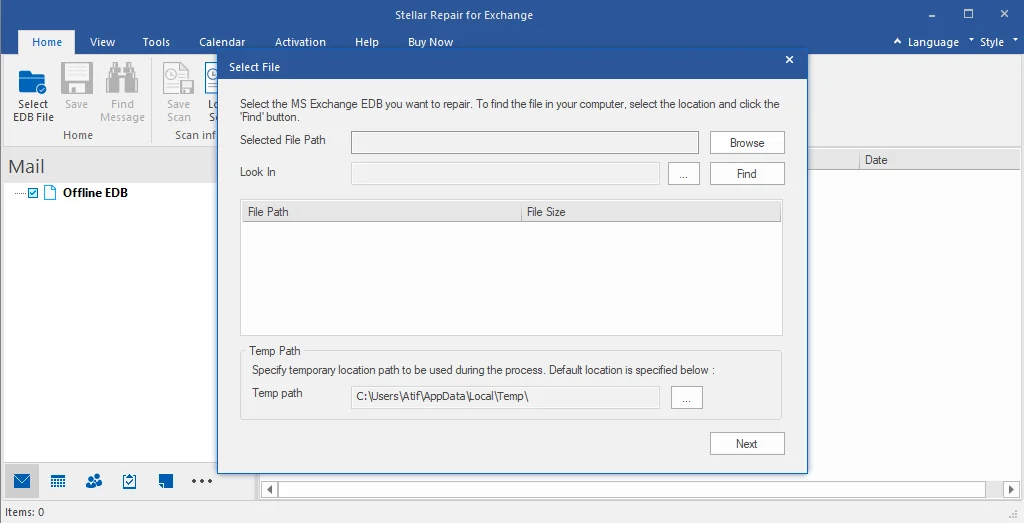
- Click Browse to Select the EDB file that you want to scan.
- Select the corrupt EDB file that you want to scan and repair.
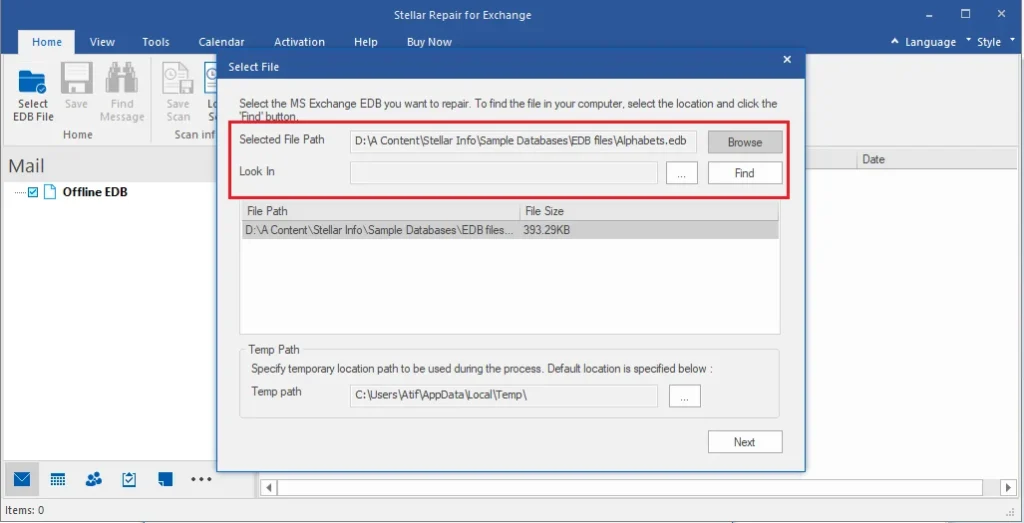
- You may also find the EDB file if you are not aware of its location.
- Start the scanning process.
- Select the mailboxes that you want to preview
- Save the selected mailbox with your desired save option
- Export the repaired EDB mailboxes to:
- The desired file format
- The destination Exchange server or
- Office 365 account
This will complete the repair process of the corrupt Exchange 2016 database and help you get the recovered file with all the mailbox data intact. It will help you to carry on with your Exchange Server working without hassles.
Conclusion
Microsoft Exchange 2016 Server is a widely embraced mode for corporate communication worldwide. Companies prefer using it to exchange emails and other business-related details. Any type of corruption in Exchange 2016 can therefore affect the entire working of an organization.
Whatever the reason behind corruption, whether an abrupt shutdown, virus attack, etc., proper resolution of the issue is imperative. To repair the corrupt Exchange 2016, you can leverage manual method such as ESEUTIL Tool.
While Eseutil can repair the database mailboxes, they may lead to significant data loss. Additionally, despite too much time in the case of a large database, the result may not be favorable.
The use of an Exchange recovery tool, such as Stellar Repair for Exchange can avoid these hassles. You can use its free trial version or buy the paid version to avail of its complete features.





