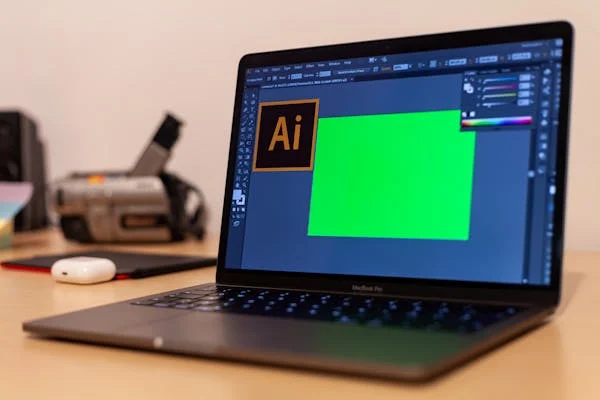It’s exciting to change your hairstyle, but sometimes, that new look is a little hard to figure out! Using Photoshop, you can try different styles on your photos without being committed yet. And if you’re seeking to test out a fancy new cut or a radical colour change, Photoshop is the place to try something new without risk. In just a few simple & easy steps, you can create the visual of your ideal hairstyle and play with it until you get the perfect one.
The really good news is that Photoshop always gives you a chance to tweak every detail — the texture, length, and colour- and highlights them the way you want them to. It is like having your own virtual hairstylist in your pocket to give you confidence prior to shampooing at the salon.
- Why Change Your Hairstyle in Photoshop?
So before we get into the steps, you may be thinking, “Why Photoshop?” In Photoshop, you can visualise a new hairstyle before visiting the salon. If you want to test out different cuts, colours or styles and still keep your options open, this is a great tool to try it without having to commit right away. Photoshop, though, is quite demanding and requires a lot of editing skills, so getting the perfect result can always be a bit tricky if you are a beginner.
It’s effective, but Photoshop might not be the best tool for everyone, especially those who want a quick and easy way to attempt new ‘dos.
How to Change Your Hairstyle in Photoshop: 5 Simple Steps
Follow these five easy steps:
1- Open Your Photo: Then, launch Photoshop and open a clear image of yourself with your hair in it that is easy to work with.
2- Select Your Hair: Select your hair carefully using Lasso Tool or Quick Selection Tool. Take note of edges where your hair meets the background.
3- Duplicate the Selected Hair Area: To copy your selected hair to one new layer, Press Ctrl+J (Windows) or Command+J (Mac). This is great because you can edit out the hair from the rest of the image.
4- Modify the Hairstyle: Reshape and adjust hairstyle with Use the Liquify Tool (Filter > Liquify). You can also paste an image of a new hairstyle on a layer and resize to fit your head.
- AI Ease: The Effortless Hairstyle Solution
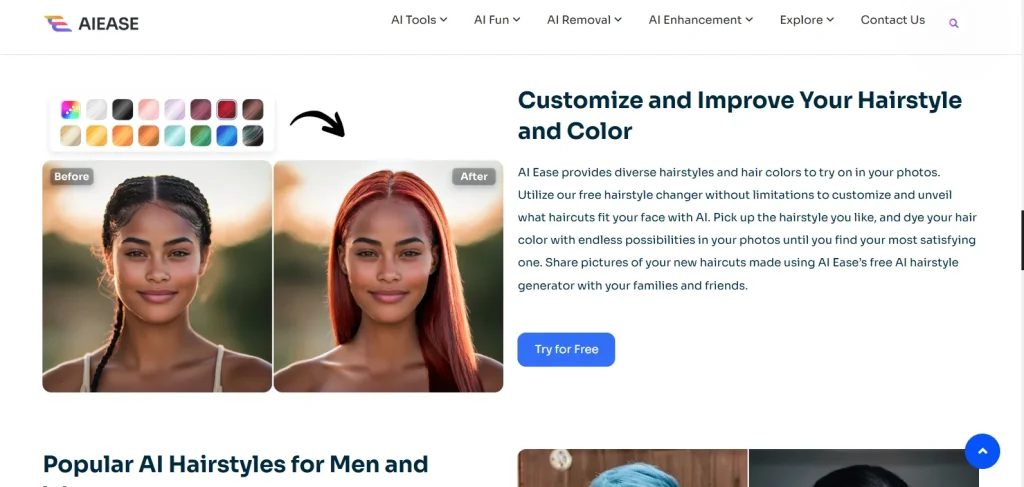
Unlike Photoshop, AI Ease lets you switch your hairstyle with just a few clicks – no steps required! You can get an instant try on of a variety of hairstyles, hairstyles with different cuts, colors and styles so you can see what suits you best using AI Ease. For people who want to play around with their looks without the hassle of mastering advanced photo editing skills, it’s the perfect solution.
Here’s why AI Ease is the best alternative:
Fast & Easy: No need to spend hours learning Photoshop. Just upload your photo and select from a vast selection of images. It is a totally free hairstyle changer.
Realistic Results: Advanced artificial intelligence is used in AI Ease that gives you realistic results, so it appears as if you have changed your hair.
Completely Free: You don’t have to spend money on expensive software or tools. AI Ease is free to use — no strings attached — allowing you to enjoy high quality hairstyle transformations.
Perfect for All Ages & Styles: AI Ease has various hairstyles and many filters like buzz cut filter, depending on whether you’re a teenager experimenting with styles or an adult wanting to shake things up.
How to Try Hairstyles with AI Ease
With AI Ease, all you need to do is upload a photo and click a button to change your hairstyle. Here’s how easy it is to transform your look with AI Ease:
Step 1: Upload your photo. AI Ease works with various file formats, so there’s no need to worry about content compatibility.
Step 2: Select your favourite hairstyle. There are a lot styles to choose from: short pixie cut, long wave, curly look and so on.
Step 3: Adjust the hairstyle. The AI does all the work of fitting the new hairstyle to the photo automatically — but you can also tweak the color, texture, and other details manually to get the style you want.
Step 4: Download and share. After you get your new look how you want it, you can download the image and share it with friends or save it for your reference.
Why AI Ease is the Best Tool for Trying New Hairstyles
The best way to try new hairstyles is in AI Ease because its whole process is fast, simple and accurate. Unlike some other photo editing tool, it does not need time nor skill but AI Ease is equipped with advanced technology that always helps you try on hairstyles with just a few clicks.
Realistic results are what makes AI Ease one of the main reasons it stands out. The AI tool automatically adjusts the hairstyle so that it naturally fits your face. Using AI Ease, you’re spared the guesswork of whether you’re messing up a bold new look or just curious how your new hairstyle would look on you. You can also try as many styles as you want for free, without spending hours in front of the computer.
Whether you want to go for a trendy bob, a chic pixi cut or a dramatic color change, AI Ease conveniently helps you imagine what your perfect hairstyle would look like on you. It’s the fastest and easiest way to test out new haircuts and colours before giving them a real go.
Ready to Try a New Hairstyle? Start Now with AI Ease!
Don’t waste time finding your perfect hairstyle! Using AI Ease, you can discover any look you’ve always dreamed of right from your own home. From sleek bob to bold pixie to vibrant hair colour, AI Ease makes it an easy and downright funky way to try on a new look yourself.
Why do you need to spend hours in a salon or waste your time with complicated editing software when you can simply upload your photo, try a hairstyle and see a real result in only a few seconds? Now, start trying new hairstyles for free!
Upload your photo below and begin using AI Ease to create the perfect look today!