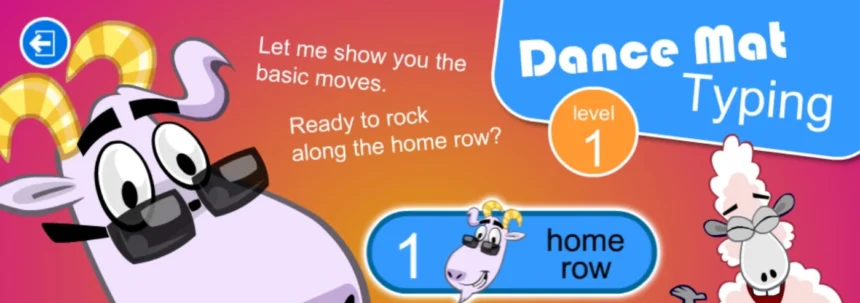Source : https://www.bbc.co.uk/bitesize/topics/zf2f9j6/articles/z3c6tfr
Developing Primary Computing Skills Through Typing Challenges
Learning Objective:
Enhance and assess fundamental computing skills through various touch-typing challenges at varying difficulty levels.
Key Learning Areas:
- Typing letters in rows.
- Typing keys on the home row.
- Typing capital letters, apostrophes, slashes, and full stops.
Question: Why are proficient typing skills crucial?

Past Activities: We’ve been honing our typing skills through online platforms like “Type and Learn” on Digipuzzle. Additionally, we’ve utilized Microsoft software such as Word and PowerPoint to compose poems.
Current Practice: Our current focus revolves around utilizing an online game called Dance Mat Typing to foster two-handed typing skills.
Future Endeavors: With four levels to conquer, this challenge promises to engage us over multiple sessions.
Dance Mat Typing by BBC Bitesize: This platform offers an engaging approach to learning typing. Students are encouraged to type the letters displayed at the top of the screen.
Click here to play Dance Mat Typing – Level 1

You can check your progress at the bottom of the screen, i.e. lines typed

Watch the video to help you get started
Remember to use the two hands on the keyboard

Further Progression:
Upon completion, advance to Stages 2 and 3 for more challenges.
Success Criteria:
- Start the computer, navigate to this website, and access Dance Mat Typing.
- Complete the Home Row part of Level 1, Stage 2.
- Complete the G and H part of Level 1, Stage 2.
- Progress through Level 1, Stage 2, Part 2.
Interactive Sessions:
If attending live sessions, share your progress and experiences.
Access Live Sessions: Socrative Room – XFUTURE

For More Resources: Explore additional content at digitalxfuture.com.